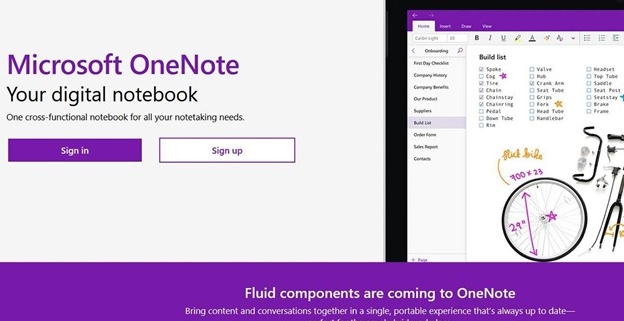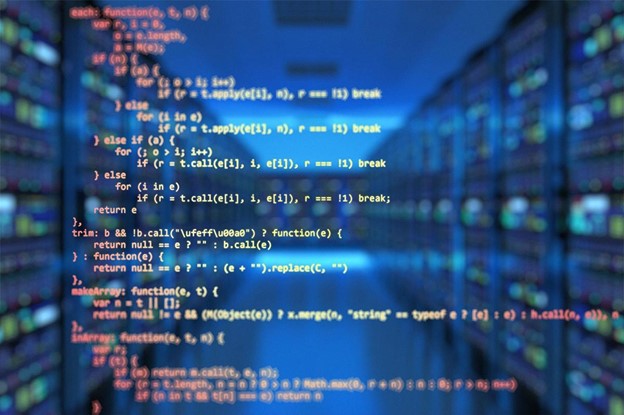Lead Your Business More Effectively by Implementing Unified Communications
Unified communications are a go-to solution for business owners looking to streamline their businesses and increase employee productivity in the long term. See how it benefits your business.
Providing high-quality communication channels is crucial for any company. After all, it promotes cross-department collaboration and faster exchange of ideas.
Since phones often don’t suffice for this, many business owners turn to unified communications.
But what exactly is unified communication?
This article explains just that. Read on to discover the main concepts of this approach and how you can use it to help your business achieve success.
What Is Unified Communications?
Unified communications is an all-in-one platform that unifies phone, video, screen sharing, chat, and file management into a single space. It’s a ready-to-use system that allows for seamless communication in numerous ways.
The system operates as a cloud, making it easily accessible to all team members with access to the internet.
But why should anyone consider switching to unified communications?
There are several reasons, but this is the most crucial:
Business leaders who adopt it would be able to impact their business every day and make it seamless for employees to interact with each other.
That said, we’ll list 5 of the key features of this concept to help you better understand how it can help you scale your business.
The 5 Features
Feature #1. Mobility
When connected to unified communications, all employees can stay connected at all times and from all locations. It doesn’t matter whether they’re working from home, vacationing on a remote island, or sitting in the office. They’ll still be able to chat, receive calls, and more.
Feature #2. Unified Messaging
This allows employees to handle different message types using a single tool. They can easily switch communication modes, depending on their needs.
Feature #3. Conferencing
Whenever you need conferencing tools, you’ll have them in the palm of your hand. You can allow a group of teammates or customers from outside your organization to connect and speak via video or audio from different locations.
Feature #4. Fax Support
Faxes received through unified communications appear as email attachments. This way, users can also receive faxes on their desktops and smartphones.
Feature #5. Presence
This feature lets other users know each other’s status. That means you’ll be able to see when someone is online (Active), busy (Do Not Disturb), or away (Out of the Office).
How Unified Communications Help Business Leaders
So, what are the benefits of using unified communications in your business?
Let’s explore 6 of them below.
Benefit #1. Higher Team Productivity
It’s important for a business owner to boost their team’s workflow and eliminate bottlenecks. Because once they get to do so, productivity will drastically improve.
This can be done thanks to unified communications.
This type of communication makes it easier for team members to save time on various tasks, including:
- Faster file sharing that gets rid of email threads for teamwork
- Ability to receive calls from any location
- Ability to receive voicemails and faxes directly in the email
- Single-click video meetings for emergencies
Teams with access to such technologies can be more effective and get more tasks done in a single day. It also helps get rid of communication challenges.
Benefit #2. Lower Communication Costs
Legacy phones and on-site communication tools often cost more than your IT budget should allow.
On the other hand, unified communication relies on the internet for all its activities. This means your phone system turns to Voice Over Internet Protocol (VoIP) and integrates with the rest of the tools. This approach eliminates the need for server and hardware infrastructure creation.
Unified communications also make it super easy to add new users. You can simply do so via an easy-to-use dashboard without having to make service calls.
Finally, the cost of unified communications is the same every month. There won’t be any surprises to your budget.
Benefit #3. Enhanced Customer Service
Whether or not a company is successful greatly depends on the quality of its customer service.
With unified communications, your employees can provide great customer service easier. After all, they can respond to client queries regardless of their location. It’s because all chats, incoming calls, and emails are visible from any device.
You can also integrate all your CRM software on the platform for added benefits.
For example, when a person contacts your business, the person in charge can see all the necessary information and notes related to that client. In the end, they can help them solve issues faster.
Benefit #4. Empowering a Remote Workforce
Thousands of companies have switched to remote work over the past few years. There are plenty of benefits to this approach after all.
However, a constant concern here is ensuring that remote workers have all the tools they need for work.
Thanks to unified communications, all communication aspects are included in a single platform. This means that all your remote worker needs is a stable internet connection to get access to your network and all the features, just like the rest of the team.
Benefit #5. Increasing Organizational Agility
When you increase your team’s productivity, the same follows for the entire organization. The organizational agility reflects the strategic value of unified communications. And the results you achieve impact your business as a whole.
So, to see how this approach benefits your work, you must view unified communications from the management side as well.
Sure, communication has a utilitarian role for management. But when that communication drives productivity, streamlines workflow, and leads to enhanced business outcomes, it’s where you really get to see its value.
Benefit #6. Enhanced Security
The security aspect is crucial for every business. And unified communications enhance the security of a business by integrating all applications into a single platform.
As a result, it becomes straightforward for the IT team to apply specific security policies across all apps. It’s also easier for them to manage security patches and compliance updates since all applications share the same protocols.
Realizing the Power of Unified Communications
Streamlining the processes inside an organization is extremely important in improving the overall performance of its employees. And unified communications allow you to do just that.
With it, you can boost your customer experience and make your team more efficient by integrating your whole communications system into a single platform.
Unified communications will let you and your team make calls, host conferences, send emails, receive faxes, and chat from a single, unified space to make your job (and life) easier.
If you’d like to learn more about implementing unified communications in your business, we’d be happy to help. Reach out to us and we can have a 10-15-minute chat to discuss this topic further.
This Article has been Republished with Permission from The Technology Press.